1. Why is email marketing important?
2. What is benefits of email marketing?
- Better brand recognition
- Statistics of what works best
- More sales
- Targeted audience
- More traffic to your products/services/newsletter
- Build credibility
The hardest part of starting up is starting out.

6. Is email marketing still effective?

Non-fungible tokens (NFTs) are the most popular digital assets today, capturing the attention of cryptocurrency investors, whales and people from around the world. People find it amazing that some users spend thousands or millions of dollars on a single NFT-based image of a monkey or other token, but you can simply take a screenshot for free. So here we share some freuently asked question about NFTs.
NFT stands for non-fungible token, which is a cryptographic token on a blockchain with unique identification codes that distinguish it from other tokens. NFTs are unique and not interchangeable, which means no two NFTs are the same. NFTs can be a unique artwork, GIF, Images, videos, Audio album. in-game items, collectibles etc.
A blockchain is a distributed digital ledger that allows for the secure storage of data. By recording any kind of information—such as bank account transactions, the ownership of Non-Fungible Tokens (NFTs), or Decentralized Finance (DeFi) smart contracts—in one place, and distributing it to many different computers, blockchains ensure that data can’t be manipulated without everyone in the system being aware.
The value of an NFT comes from its ability to be traded freely and securely on the blockchain, which is not possible with other current digital ownership solutionsThe NFT points to its location on the blockchain, but doesn’t necessarily contain the digital property. For example, if you replace one bitcoin with another, you will still have the same thing. If you buy a non-fungible item, such as a movie ticket, it is impossible to replace it with any other movie ticket because each ticket is unique to a specific time and place.
One of the unique characteristics of non-fungible tokens (NFTs) is that they can be tokenised to create a digital certificate of ownership that can be bought, sold and traded on the blockchain.
As with crypto-currency, records of who owns what are stored on a ledger that is maintained by thousands of computers around the world. These records can’t be forged because the whole system operates on an open-source network.
NFTs also contain smart contracts—small computer programs that run on the blockchain—that give the artist, for example, a cut of any future sale of the token.
Non-fungible tokens (NFTs) aren’t cryptocurrencies, but they do use blockchain technology. Many NFTs are based on Ethereum, where the blockchain serves as a ledger for all the transactions related to said NFT and the properties it represents.5) How to make an NFT?
Anyone can create an NFT. All you need is a digital wallet, some ethereum tokens and a connection to an NFT marketplace where you’ll be able to upload and sell your creations
When you purchase a stock in NFT, that purchase is recorded on the blockchain—the bitcoin ledger of transactions—and that entry acts as your proof of ownership.
The value of an NFT varies a lot based on the digital asset up for grabs. People use NFTs to trade and sell digital art, so when creating an NFT, you should consider the popularity of your digital artwork along with historical statistics.
In the year 2021, a digital artist called Pak created an artwork called The Merge. It was sold on the Nifty Gateway NFT market for $91.8 million.
Non-fungible tokens can be used in investment opportunities. One can purchase an NFT and resell it at a profit. Certain NFT marketplaces let sellers of NFTs keep a percentage of the profits from sales of the assets they create.
Many people want to buy NFTs because it lets them support the arts and own something cool from their favorite musicians, brands, and celebrities. NFTs also give artists an opportunity to program in continual royalties if someone buys their work. Galleries see this as a way to reach new buyers interested in art.
There are many places to buy digital assets, like opensea and their policies vary. On top shot, for instance, you sign up for a waitlist that can be thousands of people long. When a digital asset goes on sale, you are occasionally chosen to purchase it.
To mint an NFT token, you must pay some amount of gas fee to process the transaction on the Etherum blockchain, but you can mint your NFT on a different blockchain called Polygon to avoid paying gas fees. This option is available on OpenSea and this simply denotes that your NFT will only be able to trade using Polygon’s blockchain and not Etherum’s blockchain. Mintable allows you to mint NFTs for free without paying any gas fees.
The answer is no. Non-Fungible Tokens are minted on the blockchain using cryptocurrencies such as Etherum, Solana, Polygon, and so on. Once a Non-Fungible Token is minted, the transaction is recorded on the blockchain and the contract or license is awarded to whoever has that Non-Fungible Token in their wallet.
Non-fungible tokens have gained the hearts of people around the world, and they have given digital creators the recognition they deserve. One of the remarkable things about non-fungible tokens is that you can take a screenshot of one, but you don’t own it. This is because when a non-fungible token is created, then the transaction is stored on the blockchain, and the license or contract to hold such a token is awarded to the person owning the token in their digital wallet.
You can sell your work and creations by attaching a license to it on the blockchain, where its ownership can be transferred. This lets you get exposure without losing full ownership of your work. Some of the most successful projects include Cryptopunks, Bored Ape Yatch Club NFTs, SandBox, World of Women and so on. These NFT projects have gained popularity globally and are owned by celebrities and other successful entrepreneurs. Owning one of these NFTs gives you an automatic ticket to exclusive business meetings and life-changing connections.
That’s a wrap. Hope you guys found this article enlightening. I just answer some question with my limited knowledge about NFTs. If you have any questions or suggestions, feel free to drop them in the comment section below. Also I have a question for you, Is bitcoin an NFTs? let me know in The comment section below

Are you searching for an ecomerce platform to help you build an online store and sell products?
In this Sellfy review, we’ll talk about how this eCommerce platform can let you sell digital products while keeping full control of your marketing.
And the best part? Starting your business can be done in just five minutes.
Let us then talk about the Sellfy platform and all the benefits it can bring to your business.
Sellfy is an eCommerce solution that allows digital content creators, including writers, illustrators, designers, musicians, and filmmakers, to sell their products online. Sellfy provides a customizable storefront where users can display their digital products and embed “Buy Now” buttons on their website or blog. Sellfy product pages enable users to showcase their products from different angles with multiple images and previews from Soundcloud, Vimeo, and YouTube. Files of up to 2GB can be uploaded to Sellfy, and the company offers unlimited bandwidth and secure file storage. Users can also embed their entire store or individual project widgets in their site, with the ability to preview how widgets will appear before they are displayed.
Sellfy includes:
Sellfy is a powerful e-commerce platform that helps you personalize your online storefront. You can add your logo, change colors, revise navigation, and edit the layout of your store. Sellfy also allows you to create a full shopping cart so customers can purchase multiple items. And Sellfy gives you the ability to set your language or let customers see a translated version of your store based on their location.
Sellfy gives you the option to host your store directly on its platform, add a custom domain to your store, and use it as an embedded storefront on your website. Sellfy also optimizes its store offerings for mobile devices, allowing for a seamless checkout experience.
Sellfy allows creators to host all their products and sell all of their digital products on one platform. Sellfy also does not place storage limits on your store but recommends that files be no larger than 5GB. Creators can sell both standard and subscription-based products in any file format that is supported by the online marketplace. Customers can purchase products instantly after making a purchase – there is no waiting period.
You can organize your store by creating your product categories, sorting by any characteristic you choose. Your title, description, and the image will be included on each product page. In this way, customers can immediately evaluate all of your products. You can offer different pricing options for all of your products, including “pay what you want,” in which the price is entirely up to the customer. This option allows you to give customers control over the cost of individual items (without a minimum price) or to set pricing minimums—a good option if you’re in a competitive market or when you have higher-end products. You can also offer set prices per product as well as free products to help build your store’s popularity.
Sellfy is ideal for selling digital content, such as ebooks. But it does not allow you to copyrighted material (that you don’t have rights to distribute).
Sellfy offers several ways to share your store, enabling you to promote your business on different platforms. Sellfy lets you integrate it with your existing website using “buy now” buttons, embed your entire storefront, or embed certain products so you can reach more people. Sellfy also enables you to connect with your Facebook page and YouTube channel, maximizing your visibility.
Sellfy is a simple online platform that allows customers to buy your products directly through your store. Sellfy has two payment processing options: PayPal and Stripe. You will receive instant payments with both of these processors, and your customer data is protected by Sellfy’s secure (PCI-compliant) payment security measures. In addition to payment security, Sellfy provides anti-fraud tools to help protect your products including PDF stamping, unique download links, and limited download attempts.
The Sellfy platform includes marketing and analytics tools to help you manage your online store. You can send email product updates and collect newsletter subscribers through the platform. With Sellfy, you can also offer discount codes and product upsells, as well as create and track Facebook and Twitter ads for your store. The software’s analytics dashboard will help you track your best-performing products, generated revenue, traffic channels, top locations, and overall store performance.
To expand functionality and make your e-commerce store run more efficiently, Sellfy offers several integrations. Google Analytics and Webhooks, as well as integrations with Patreon and Facebook Live Chat, are just a few of the options available. Sellfy allows you to connect to Zapier, which gives you access to hundreds of third-party apps, including tools like Mailchimp, Trello, Salesforce, and more.
The free plan comes with:
Starter plan comes with:
The business plan comes with:
The premium plan comes with:
Sellfy has its benefits and downsides, but fortunately, the pros outweigh the cons.
In this article, we have taken a look at some of the biggest benefits associated with using sellfy for eCommerce. Once you compare these benefits to what you get with other platforms such as Shopify, you should find that it is worth your time to consider sellfy for your business. After reading this article all of your questions will be solved but if you have still some questions let me know in the comment section below, I will be happy to answer your questions.
Note: This article contains affiliate links which means we make a small commission if you buy sellfy premium plan from our link.

Grammarly is a tool that checks for grammatical errors, spelling, and punctuation.it gives you comprehensive feedback on your writing. You can use this tool to proofread and edit articles, blog posts, emails, etc.
Grammarly also detects all types of mistakes, including sentence structure issues and misused words. It also gives you suggestions on style changes, punctuation, spelling, and grammar all are in real-time. The free version covers the basics like identifying grammar and spelling mistakes
whereas the Premium version offers a lot more functionality, it detects plagiarism in your content, suggests word choice, or adds fluency to it.
ProWritingAid is a style and grammar checker for content creators and writers. It helps to optimize word choice, punctuation errors, and common grammar mistakes, providing detailed reports to help you improve your writing.
ProWritingAid can be used as an add-on to WordPress, Gmail, and Google Docs. The software also offers helpful articles, videos, quizzes, and explanations to help improve your writing.
Here are some key features of ProWriting Aid:
Grammarly and ProWritingAid are well-known grammar-checking software. However, if you’re like most people who can’t decide which to use, here are some different points that may be helpful in your decision.
Advertisement Continue reading below
As both writing assistants are great in their own way, you need to choose the one that suits you best.
Both ProWritingAid and Grammarly are awesome writing tools, without a doubt. but as per my experience, Grammarly is a winner here because Grammarly helps you to review and edit your content. Grammarly highlights all the mistakes in your writing within seconds of copying and pasting the content into Grammarly’s editor or using the software’s native feature in other text editors.
Not only does it identify tiny grammatical and spelling errors, it tells you when you overlook punctuations where they are needed. And, beyond its plagiarism-checking capabilities, Grammarly helps you proofread your content. Even better, the software offers a free plan that gives you access to some of its features.

Private Label Rights (PLR) products are digital products that can be in the form of an ebook, software, online course videos, value-packed articles, etc. You can use these products with some adjustments to sell as your own under your own brand and keep all the money and profit yourself without wasting your time on product creation.
The truth is that locating the best website for PLR materials can be a time-consuming and expensive exercise. That’s why we have researched, analyzed, and ranked the best 10 websites:
PLR.me is of the best places to get PLR content in 2021-2022. It offers a content marketing system that comes with courses, brandable tools, and more. It is the most trusted PLR website, among other PLR sites. The PLR.me platform features smart digital caching PLR tools for health and wellness professionals. The PLR.me platform, which was built on advanced caching technology, has been well-received by big brands such as Toronto Sun and Entrepreneur. The best thing about this website is its content marketing automation tools.
InDigitalWorks is a leading private label rights membership website established in 2008. As of now, it has more than 100,000 members from around the globe have joined the platform. The site offers thousands of ready-to-be-sold digital products for online businesses in every single niche possible. InDigitalWorks features hundreds of electronic books, software applications, templates, graphics, videos that you can sell right away.
BuyQualityPLR’s website is a Top PLR of 2021-2022! It’s a source for major Internet Marketing Products and Resources. Whether you’re an Affiliate Marketer, Product Creator, Course Seller, BuyQualityPLR can assist you in the right direction. You will find several eBooks and digital products related to the Health and Fitness niche, along with a series of Security-based products. If you search for digital products, Resell Rights Products, Private Label Rights Products, or Internet Marketing Products, BuyQualityPLR is among the best websites for your needs.
The IDPLR website has helped thousands of internet marketers since 2008. This website follows a membership approach and allows you to gain access to thousands of PLR products in different niches. The best thing about this site is the quality of the products, which is extremely impressive.
This is the best PLR website of 2021-2022, offering over 200k+ high-quality articles. It also gives you graphics, templates, ebooks, and audio.
PLRmines is a leading digital product library for private label rights products. The site provides useful information on products that you can use to grow your business, as well as licenses for reselling the content. You can either purchase a membership or get access through a free trial, and you can find unlimited high-quality resources via the site’s paid or free membership. Overall, the site is an excellent resource for finding outstanding private label rights content.
Super-Resell is another remarkable provider of PLR material. The platform was established in 2009 and offers valuable PLR content to users. Currently, the platform offers standard lifetime memberships and monthly plans at an affordable price. Interested users can purchase up to 10,000 products with digital rights or rights of re-sale. Super-Resell offers a wide range of products such as readymade websites, article packs, videos, ebooks, software, templates, and graphics, etc.
UnStoppablePLR was launched in 2006 by Aurelius Tjin, an internet marketer. Over the last 15 years, UnStoppablePLR has provided massive value to users by offering high-quality PLR content. The site is one of the best PLR sites because of its affordability and flexibility.
Resell Rights Weekly, a private label rights (PLR) website, provides exceptional PLR content. It is among the top free PLR websites that provide free membership. You will get 728+ PLR products completely free and new products every single week. The Resell Rights Weekly gives you free instant access to all products and downloads the ones you require.
MasterResellRights was established in 2006, and it has helped many successful entrepreneurs. Once you join MasterResellRights, you will get access to more than 10,000 products and services from other members. It is one of the top PLR sites that provide high-quality PLR products to members across the globe. You will be able to access a lot of other membership privileges at no extra price. The website also provides PLR, MRR, and RR license products.
⦁ One Month Membership: $19.97
⦁ Three Month Membership: $47.00
⦁ Access more than 10,000 high-quality, PLR articles in different niches.
⦁ Get daily fresh new updates
⦁ Users get 8 GB of hosting space
⦁ You can pay using PayPal
⦁ Only members have access to the features of this site.
BigProductStore is a popular private label rights website that offers tens of thousands of digital products. These include software, videos, video courses, eBooks, and many others that you can resell, use as you want, or sell and keep 100% of the profit.
The PLR website updates its product list daily. It currently offers over 10,000 products.
The site offers original content for almost every niche and when you register as a member, you can access the exclusive products section where you can download a variety of high-quality, unique, and exclusive products.

SEMrush and Ahrefs are among
the most popular tools in the SEO industry. Both companies have been in
business for years and have thousands of customers per month.
If you’re a professional SEO or trying to do digital
marketing on your own, at some point you’ll likely consider using a tool to
help with your efforts. Ahrefs and SEMrush are two names that will likely
appear on your shortlist.
In this guide, I’m going to help you learn more about
these SEO tools and how to choose the one that’s best for your purposes.
What is SEMrush?
SEMrush is a popular SEO tool with a wide range of
features—it’s the leading competitor research service for online marketers.
SEMrush’s SEO Keyword Magic tool offers over 20 billion Google-approved
keywords, which are constantly updated and it’s the largest keyword database.
The program was developed in 2007 as SeoQuake is a
small Firefox extension
Features

Are you looking for a new graphic design tool? Would you like to read a detailed review of Canva? As it’s one of the tools I love using. I am also writing my first ebook using canva and publish it soon on my site you can download it is free. Let’s start the review.
Canva has a web version and also a mobile app
Canva is a free graphic design web application that allows you to create invitations, business cards, flyers, lesson plans, banners, and more using professionally designed templates. You can upload your own photos from your computer or from Google Drive, and add them to Canva’s templates using a simple drag-and-drop interface. It’s like having a basic version of Photoshop that doesn’t require Graphic designing knowledge to use. It’s best for nongraphic designers.
Canva is a great tool for small business owners, online entrepreneurs, and marketers who don’t have the time and want to edit quickly.
To create sophisticated graphics, a tool such as Photoshop can is ideal. To use it, you’ll need to learn its hundreds of features, get familiar with the software, and it’s best to have a good background in design, too.
Also running the latest version of Photoshop you need a high-end computer.
So here Canva takes place, with Canva you can do all that with drag-and-drop feature. It’s also easier to use and free. Also an even-more-affordable paid version is available for $12.95 per month.
The product is available in three plans: Free, Pro ($12.99/month per user or $119.99/year for up to 5 people), and Enterprise ($30 per user per month, minimum 25 people).
To get started on Canva, you will need to create an account by providing your email address, Google, Facebook or Apple credentials. You will then choose your account type between student, teacher, small business, large company, non-profit, or personal. Based on your choice of account type, templates will be recommended to you.
You can sign up for a free trial of Canva Pro, or you can start with the free version to get a sense of whether it’s the right graphic design tool for your needs.
When you sign up for an account, Canva will suggest different post types to choose from. Based on the type of account you set up you’ll be able to see templates categorized by the following categories: social media posts, documents, presentations, marketing, events, ads, launch your business, build your online brand, etc.
Start by choosing a template for your post or searching for something more specific. Search by social network name to see a list of post types on each network.
Next, you can choose a template. Choose from hundreds of templates that are ready to go, with customizable photos, text, and other elements.
You can start your design by choosing from a variety of ready-made templates, searching for a template matching your needs, or working with a blank template.
Canva has a lot to choose from, so start with a specific search.if you want to create business card just search for it and you will see alot of templates to choose from
Inside the Canva designer, the Elements tab gives you access to lines and shapes, graphics, photos, videos, audio, charts, photo frames, and photo grids.The search box on the Elements tab lets you search everything on Canva.
To begin with, Canva has a large library of elements to choose from. To find them, be specific in your search query. You may also want to search in the following tabs to see various elements separately:
The Photos tab lets you search for and choose from millions of professional stock photos for your templates.
You can replace the photos in our templates to create a new look. This can also make the template more suited to your industry.
You can find photos on other stock photography sites like pexel, pixabay and many more or simply upload your own photos.
When you choose an image, Canva’s photo editing features let you adjust the photo’s settings (brightness, contrast, saturation, etc.), crop, or animate it.
When you subscribe to Canva Pro, you get access to a number of premium features, including the Background Remover. This feature allows you to remove the background from any stock photo in library or any image you upload.
The Text tab lets you add headings, normal text, and graphical text to your design.
When you click on text, you’ll see options to adjust the font, font size, color, format, spacing, and text effects (like shadows).
Canva Pro subscribers can choose from a large library of fonts on the Brand Kit or the Styles tab. Enterprise-level controls ensure that visual content remains on-brand, no matter how many people are working on it.
Create an animated image or video by adding audio to capture user’s attention in social news feeds.
If you want to use audio from another stock site or your own audio tracks, you can upload them in the Uploads tab or from the more option.
Want to create your own videos? Choose from thousands of stock video clips. You’ll find videos that range upto 2 minutes
You can upload your own videos as well as videos from other stock sites in the Uploads tab.
Once you have chosen a video, you can use the editing features in Canva to trim the video, flip it, and adjust its transparency.
On the Background tab, you’ll find free stock photos to serve as backgrounds on your designs. Change out the background on a template to give it a more personal touch.
The Styles tab lets you quickly change the look and feel of your template with just a click. And if you have a Canva Pro subscription, you can upload your brand’s custom colors and fonts to ensure designs stay on brand.
If you have a Canva Pro subscription, you’ll have a Logos tab. Here, you can upload variations of your brand logo to use throughout your designs.
With Canva, you can also create your own logos. Note that you cannot trademark a logo with stock content in it.
With Canva, free users can download and share designs to multiple platforms including Instagram, Facebook, Twitter, LinkedIn, Pinterest, Slack and Tumblr.
Canva Pro subscribers can create multiple post formats from one design. For example, you can start by designing an Instagram post, and Canva’s Magic Resizer can resize it for other networks, Stories, Reels, and other formats.
Canva Pro subscribers can also use Canva’s Content Planner to post content on eight different accounts on Instagram, Facebook, Twitter, LinkedIn, Pinterest, Slack, and Tumblr.
Canva Pro allows you to work with your team on visual content. Designs can be created inside Canva, and then sent to your team members for approval. Everyone can make comments, edits, revisions, and keep track via the version history.
When it comes to printing your designs, Canva has you covered. With an extensive selection of printing options, they can turn your designs into anything from banners and wall art to mugs and t-shirts.
Canva Print is perfect for any business seeking to make a lasting impression. Create inspiring designs people will want to wear, keep, and share. Hand out custom business cards that leave a lasting impression on customers’ minds.
The Canva app is available on the Apple App Store and Google Play. The Canva app has earned a 4.9 out of five star rating from over 946.3K Apple users and a 4.5 out of five star rating from over 6,996,708 Google users.
In addition to mobile apps, you can use Canva’s integration with other Internet services to add images and text from sources like Google Maps, Emojis, photos from Google Drive and Dropbox, YouTube videos, Flickr photos, Bitmojis, and other popular visual content elements.
In general, Canva is an excellent tool for those who need simple images for projects. If you are a graphic designer with experience, you will find Canva’s platform lacking in customization and advanced features – particularly vectors. But if you have little design experience, you will find Canva easier to use than advanced graphic design tools like Adobe Photoshop or Illustrator for most projects. If you have any queries let me know in the comments section.

Ginger VS Grammarly: When it comes to grammar checkers, Ginger and Grammarly are two of the most popular choices on the market. This article aims to highlight the specifics of each one so that you can make a more informed decision about the one you’ll use.
If you are a writer, you must have heard of Grammarly before. Grammarly has over 10M users across the globe, it’s probably the most popular AI writing enhancement tool, without a doubt. That’s why there’s a high chance that you already know about Grammarly.
But today we are going to do a comparison between Ginger and Grammarly, So let’s define Grammarly here. Like Ginger, Grammarly is an AI writing assistant that checks for grammatical errors, spellings, and punctuation. The free version covers the basics like identifying grammar and spelling mistakes
While the Premium version offers a lot more functionality, it detects plagiarism in your content, suggests word choice, or adds fluency to it.
Ginger is a writing enhancement tool that not only catches typos and grammatical mistakes but also suggests content improvements. As you type, it picks up on errors then shows you what’s wrong, and suggests a fix. It also provides you with synonyms and definitions of words and allows you to translate your text into dozens of languages.
In addition, the program provides a text reader, so you can gauge your writing’s conversational tone.
Grammarly and Ginger are two popular grammar checker software brands that help you to become a better writer. But if you’re undecided about which software to use, consider these differences:
Grammarly Score: 7/10
Ginger:4/10
So Grammarly wins here.
For companies with three or more employees, the Business plan costs $12.50/month for each member of your team.
Ginger Wins Here
While both writing assistants are fantastic in their ways, you need to choose the one you want.
For example, go for Grammarly if you want a plagiarism tool included.
Choose Ginger if you want to write in languages other than English. I will to the differences for you in order to make the distinctions clearer.
Both Ginger and Grammarly are awesome writing tools, without a doubt. Depending on your needs, you might want to use Ginger over Grammarly. As per my experience, I found Grammarly easier to use than Ginger.
Which one you like let me know in the comments section also give your opinions in the comments section below.

If you are looking for the best wordpress plugins, then you are at the right place. Here is the list of best wordpress plugins that you should use in your blog to boost SEO, strong your security and know every aspects of your blog . Although creating a good content is one factor but there are many wordpress plugins that perform different actions and add on to your success. So let’s start
Those users who are serious about SEO, Yoast SEO will do the work for them to reach their goals. All they need to do is select a keyword, and the plugin will then optimize your page according to the specified keyword
Yoast offers many popular SEO WordPress plugin functions. It gives you real-time page analysis to optimize your content, images, meta descriptions, titles, and kewords. Yoast also checks the length of your sentences and paragraphs, whether you’re using enough transition words or subheadings, how often you use passive voice, and so on. Yoast tells Google whether or not to index a page or a set of pages too.
A website running WordPress can put a lot of strain on a server, which increases the chances that the website will crash and harm your business. To avoid such an unfortunate situation and ensure that all your pages load quickly, you need a caching plugin like WP Rocket.
WP Rocket plugin designed to increases your website speed. Instead of waiting for pages to be saved to cache, WP Rocket turns on desired caching settings, like page cache and gzip compression. The plugin also activates other features, such as CDN support and llazy image loadding, to enhance your site speed.
Wordfence Security is a WordPress firewall and security scanner that keeps your site safe from malicious hackers, spam, and other online threats. This Plugin comes with a web application firewall (WAF) called tthread Defence Feed that helps to prevents brute force attacks by ensuring you set stronger passwords and limiting login attempts. It searches for malware and compares code, theme, and plugin files with the records in the WordPress.org repository to verify their integrity and reports changes to you.
Wordfence security scanner provides you with actionable insights into your website’s security status and will alert you to any potential threats, keeping it safe and secure. It also includes login security features that let you activate reCAPTCHA and two-factor authentication for your website.
Akismet can help prevent spam from appearing on your site. Every day, it automatically checks every comment against a global database of spam to block malicious content. With Akismet, you also won’t have to worry about innocent comments being caught by the filter or false positives. You can simply tell Akismet about those and it will get better over time. It also checks your contact form submissions against its global spam database and weed out unnecessary fake information.
Contact Form 7 is a plug-in that allows you to create contact forms that make it easy for your users to send messages to your site. The plug-in was developed by Takayuki Miyoshi and lets you create multiple contact forms on the same site; it also integrates Akismet spam filtering and lets you customize the styling and fields that you want to use in the form. The plug-in provides CAPTCHA and Ajax submitting.
When you’re looking for an easy way to manage your Google Analytics-related web tracking services, Monster Insights can help. You can add, customize, and integrate Google Analytics data with ease so you’ll be able to see how every webpage performs, which online campaigns bring in the most traffic, and which content readers engage with the most. It’s same as Google Analytics
It is a powerful tool to keep track of your traffic stats. With it, you can view stats for your active sessions, conversions, and bounce rates. You’ll also be able to see your total revenue, the products you sell, and how your site is performing when it comes to referrals.
MonsterInsights offers a free plan that includes basic Google Analytics integration, data insights, and user activity metrics.
Pretty Links is a powerful WordPress plugin that enables you to easily cloak affiliate links on your websiteIt even allows you to easily redirect visitors based on a specific request, including permanent 301 and temporary 302/307 redirects.
Pretty links also helps you to automatically shorten your url for your post and pages.
You can also enable auto-linking feature to automatically add affiliate links for certain keywords
We hope you’ve found this article useful. We appreciate you reading and welcome your feedback if you have it.
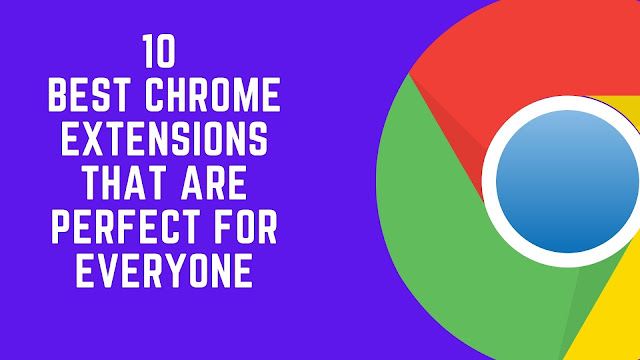
Are you a great Chrome user? That’s nice to hear. But first, consider whether or not there are any essential Chrome extensions you are currently missing from your browsing life, so here we’re going to share with you 10 Best Chrome Extensions That Are Perfect for Everyone. So Let’s Start.
When you have too several passwords to remember, LastPass remembers them for you.
This chrome extension is an easy way to save you time and increase security. It’s a single password manager that will log you into all of your accounts. you simply ought to bear in mind one word: your LastPass password to log in to all or any your accounts.
Features
MozBar is an SEO toolbar extension that makes it easy for you to analyze your web pages’ SEO while you surf. You can customize your search so that you see data for a particular region or for all regions. You get data such as website and domain authority and link profile. The status column tells you whether there are any no-followed links to the page.You can also compare link metrics. There is a pro version of MozBar, too.
Grammarly is a real-time grammar checking and spelling tool for online writing. It checks spelling, grammar, and punctuation as you type, and has a dictionary feature that suggests related words. if you use mobile phones for writing than Grammerly also have a mobile keyboard app.
VidIQ is a SaaS product and Chrome Extension that makes it easier to manage and optimize your YouTube channels. It keeps you informed about your channel’s performance with real-time analytics and powerful insights.
Features
ColorZilla is a browser extension that allows you to find out the exact color of any object in your web browser. This is especially useful when you want to match elements on your page to the color of an image.
Features
Honey is a chrome extension with which you save each product from the website and notify it when it is available at low price it’s one among the highest extensions for Chrome that finds coupon codes whenever you look online.
Features
GMass (or Gmail Mass) permits users to compose and send mass emails using Gmail. it is a great tool as a result of you’ll use it as a replacement for a third-party email sending platform. you will love GMass to spice up your emailing functionality on the platform.
It’s a Chrome extension for geeks that enables you to highlight and save what you see on the web.
It’s been designed by Notion, that could be a Google space different that helps groups craft higher ideas and collaborate effectively.
Features
If you are someone who works online, you need to surf the internet to get your business done. And often there is no time to read or analyze something. But it’s important that you do it. Notion Web Clipper will help you with that.
WhatFont is a Chrome extension that allows web designers to easily identify and compare different fonts on a page. The first time you use it on any page, WhatFont will copy the selected page.It Uses this page to find out what fonts are present and generate an image that shows all those fonts in different sizes. Besides the apparent websites like Google or Amazon, you’ll conjointly use it on sites wherever embedded fonts ar used.
Similar Web is an SEO add on for both Chrome and Firefox.It allows you to check web site traffic and key metrics for any web site, as well as engagement rate, traffic ranking, keyword ranking, and traffic source. this is often a good tool if you are looking to seek out new and effective SEO ways similarly as analyze trends across the web.
Features
I know everyone knows how to install extension in pc but most of people don’t know how to install it in android phone so i will show you how to install it in android
1. Download Kiwi browser from Play Store and then Open it.
2. Tap the three dots at the top right corner and select Extension.
3. Click on (+From Store) to access chrome web store or simple search chrome web store and access it.
4. Once you found an extension click on add to chrome a message will pop-up asking if you wish to confirm your choice. Hit OK to install the extension in the Kiwi browser.
5. To manage extensions on the browser, tap the three dots in the upper right corner. Then select Extensions to access a catalog of installed extensions that you can disable, update or remove with just a few clicks.
Your Chrome extensions should install on Android, but there’s no guarantee all of them will work. Because Google Chrome Extensions are not optimized for Android devices.
We hope this list of 10 best chrome extensions that is perfect for everyone will help you in picking the right Chrome Extensions. We have selected the extensions after matching their features to the needs of different categories of people. Also which extension you like the most let me know in the comment section